There are many small businesses that understandably don’t have the budget or resources to have someone do their SEO for them. Outsourcing this can be very expensive, and getting agencies/individuals at even $100 an hour can add up fast. In this post, I am going to cover a DIY strategy for ranking your business yourself.
Remember: SEO Requires Time
Unlike paid traffic, search engine optimization requires a significant time investment. If you’re serious about growing your business with Google, you need to set aside at the very least an hour a day…especially in the beginning. As a business owner you have a lot on your plate, and it can feel overwhelming at times.
Just know this is going to add more to that pile, and just like with everything else in life: if you don’t do it properly, you won’t get the result. If you don’t have this time to spare, you may want to pursue other traffic sources such as paid ads. With that important disclaimer out of the way, let’s dive in.

The Reality of SEO
What most business owners don’t understand about SEO is what you’re actually doing to get your business to show up at the top of search results. You see, 95% of your time is going to be spent writing blog posts. Whenever I go to explain this to business owners, I’m always met with confusion or skepticism. Let me explain.
Google orders websites and businesses in search based on authority. In essence, your goal is to showcase that you are incredibly knowledgeable and the best at what you do. The way you do this is by demonstrating your expertise through online content.
I want to take a step back to look at search engine optimization as a whole from a bird’s eye view.
How Successful Companies View SEO
Some of the largest companies in the world are so successful when it comes to search engine optimization because they understand how their prospects (potential customers) interact with their niche or industry online. Let’s say that you run a local business that sells pet supplies. Take a minute and ask yourself: what are pet owners searching Google for?
No, I’m not talking about “pet store near me”. I’m talking about questions or information that they are seeking an answer for. Most likely, a good chunk of consistent buyers of pet food have looked up things like “best pet food 2022” and “pet food brand reviews.”
The Successful Company Approach To SEO
This is where you can come into the picture, and this is what brilliant marketers understand. You can create blog posts around these things, and capture people who are ready to spend money in your niche. Once they land on your website, guess who’s article they’re reading…? Yours. There’s literally no better way to build trust with prospects and convert them into customers.
Now, because they’ve read your article they’re not going to want to buy from anyone else. You’ve demonstrated more authority, honesty, integrity, and built trust with them. Keep in mind this all happened automatically, and that blog post you published today can bring visitors in for weeks, months, even years down the line 24/7, 365.
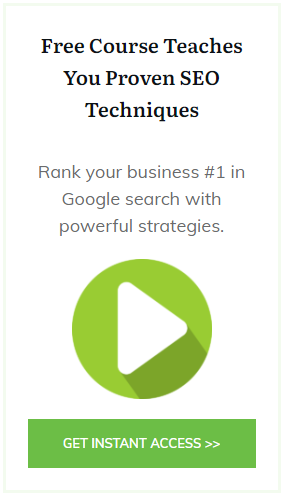
So what do you do next? You include calls to action on the web page, let’s just calling your business or links to your online store. Now you have automatic orders coming in which didn’t cost you a dime to acquire on autopilot the entire year. But now imagine that you have hundreds of these blog posts. You can see how this starts to become truly a game changer for your business.
Proof Of It In Action
Now let’s say you still don’t believe me. This is one of those weird things where I have gotten a lot of pushback from business owners in the past. Pause and stop for a moment. Now ask yourself: how did you land on this page…?
Most likely, you conducted a search or saw this blog post featured somewhere. Either way, this is an example of exactly what I just explained in action – except you are the prospect interested in learning more. While you may not want to outsource SEO for your business, or don’t have the means to that doesn’t mean you won’t educate yourself and gather some proven processes.
Speaking of which, feel free to check out my SEO courses. (Seriously, they’re really good and I’m underselling my knowledge.) If you’re someone who is more of a reader, check out my new book, the Rank Now Blueprint. It’s the ultimate guide to achieving your business goals with SEO, step by step.
With that being said, back to our feature blog post.
An Important Note Before We Begin
If you’ve been reading my blog for a while, then you know that WordPress is the best solution for SEO. If your website isn’t built using WordPress, you’re not going to achieve as good of results. Reason for this is that WordPress is by far the best website platform out of the box for Search Engine Optimization.
In fact, over 33% of the entire web runs on WordPress. In other words, Google is very good at understanding these type of websites. This means that they will crawl, index, and rank your pages and posts faster and more accurately if you have WordPress.

If you’re using a site builder like Wix, Weebly, or SquareSpace…well stop. You are actually limiting your SEO just by using these platforms. It’s the same thing with custom coded solutions. If you paid a web developer and they built you a website that you yourself can edit – you got taken advantage of.
I actively refuse to work with clients if they’re not using WordPress, or rebuild their website before we begin the SEO process. Much of this post will be applicable to WordPress websites only. I cover how to build a powerful business website that is proven to rank using WordPress in my Local SEO Shuriken course. Anyone can do it even without coding or web design experience. With that out of the way, let’s dive in.
Breaking SEO Down In Practical Steps
Okay, so you see the light and the importance of publishing content. You understand why it’s essential for your business and how it can bring traffic into your website. Now it’s time to talk about the commitment.
Step 1 – Defining A Content Publishing Schedule
One of the ways to make blogging easy is to create a schedule for your writing, publishing, and optimizing of content. Trust me when I say that this makes everything 10X easier. I personally write 500 words of content minimum per day. Before we create a schedule, we need to decide on how many blog posts you will be publishing per week.
How Many Posts Do I Publish Per Week…?
This can vary based on your strategy, how competitive your niche is, and how frequently you plan on publishing blog posts. I’m going to give you a few rough estimates, but keep in mind these are just that: educated guesses. I haven’t seen your competition’s websites, and may not be aware of what is normal in your area or specific niche. However, I’ve worked with many businesses and have found a sweet spot that search engines seem to like.
Generally I find that most small businesses can get away with 1 post a week, whereas companies in more competitive niches may need to publish around 3 blog posts per week.
Creating Your Schedule
Now that you understand how frequently to publish posts, it’s time to set up a schedule that works for you and your business. The reason we want to do this is so that it becomes a natural habit and gets done automatically as a result. This should seamlessly fit into your schedule.

I understand that as a business owner there are times where things are going to be hectic or you’re going to be quite busy. However, it’s important to always prioritize content first as it is what ultimately brings people into the door and keeps your business afloat.
With that being said, how much time will you have to set aside for this?
How Long A Typical Blog Post Takes To Write
How this takes depends on your typing speed, the length of the blog post, and if research is needed. Typically I am able to write a 1,000 word blog post in around an hour, providing I don’t have to do research on the topic and I’m just conveying my thoughts into content format. The one thing business owners above all else are good at is what they do.
You should be able to easily write post about your industry niche since it is your passion. If you’re just starting out in a space, I recommend checking out forums or subreddits about what it is you do to see what kinds of topics people are discussing.
The reason I am able to write posts so quickly because I’ve done hundreds of them before. The first time you try to write content, it’s going to be difficult.
You’re going to blank out and not know what to write.
Speeding Up The Writing Process
Just like I teach in my Content Shinobi course, one of the best things you can do to make things easier for yourself is to outline your content first. By typing out headings for all the points you want to make sure you cover, filling in your document quickly becomes easy. If you run out of things to write, but don’t feel like your content is long enough or like you’ve hit the word count you’re looking to do then an easy solution is to mention other things the reader should know.
For example, what are other related searches or questions that they’re going to have…? By asking yourself these things you can improve the quality of your posts, and your content will be more likely to rank higher in the search results.
A Pro Tip
I recommend always writing your blog post in Google Docs. Not only is it free, but it automatically saves your work as you go so you don’t have to worry about losing your post. Because Google Docs is a cloud service, you can rest easy knowing your documents are also being saved to Google Drive.

Back To Scheduling
Okay, we’ve strayed a bit from what this article is about but these are all important things I felt like you should know. These are things I’ve learned through experience that I wish someone would have told me when I was first getting started. Now that I’ve hopefully steered you in the right direction, let’s get a schedule going for your business when it comes to blog posts.
My Recommended Schedule
If you are in a niche where you only have to do one blog post per week, all you have to do is write 500 words a day. This is a great approach to writing long-form content without it being overwhelming. 500 words doesn’t take very long at all, and splitting your writing process up throughout the week makes your content come out better as a result because you have more time to think about things that you want to include.
This is what I’m currently doing for Local Rank Ninja, as I also have other YouTube channels I run in separate niches. This way I can publish high quality content without getting overwhelmed because I’m not focusing the majority of my time here.
If you are in a more competitive industry, or you need to publish 3-5 blog posts a week, things are going to be a little bit more difficult. granted, I should personally be doing this for this website. (SEOs are the best at ranking after all…) So here’s how to manage this amount of content on a weekly basis.
Write A Post, Rest A Day
I find that the easiest strategy is to write posts on Monday, Wednesday, and Friday. You can write the post themselves on these days, then edit and optimize it the following day before publishing it. For example, if I’m writing a blog post on Monday and Google Docs I’m then adding it to WordPress and optimizing with Yoast on Tuesdays.
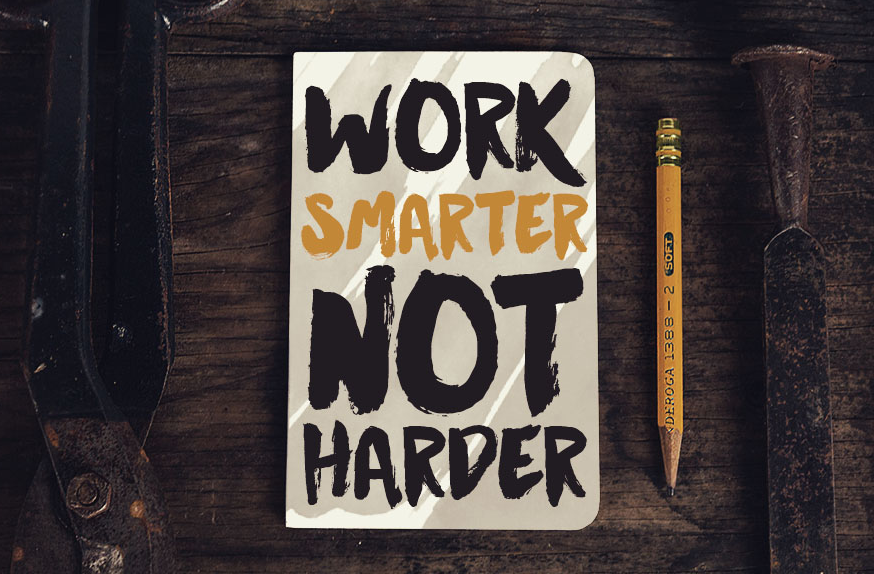
Besides writing and publishing on separate days, another way to make this quicker for yourself is to do research before the week begins on the three topics you want to write about. You can look up the top ranking results for keywords that you want to target with your content and make sure to jot down all the points that different websites are talking about. If you don’t know how to talk about these things, you need to do research and prepare yourself so that your content comes out with good information. I would do this on Saturday or Sunday, so you’re ready to go for the upcoming week.
Finalizing Your Content Publishing Schedule
All right, it’s time to get one set up. Make sure to set aside find that you need, and coordinate with your team if you have one. Don’t be shy to let staff help with your blog posts. You’re already paying them as is, and they can help take some of the heavy lifting off your shoulders.
Step 2 – Get Your First 4 Posts Published
Remember: the most important thing when it comes to SEO that is going to move the needle the most in the long run is publishing content. You want to get these first 4 posts done and out there as soon as possible. Besides just publishing these things, we want to make sure that we promote them. After all, you’ve already put a lot of work into writing these pieces of content. You might as well get the most bang from these.
Promoting Your Content
So how do you promote your content? Well, the easiest ways are to blast them out to wherever you already have customer lists. This could be on social media, your email newsletter, or even a little sign you can put in your business window that tells people to follow your blog.
A really big hack here is to submit your website to Google Publisher Central. I cover how to do this step by step in my Content Shinobi course. Essentially, whenever you open up new tabs on an Android smartphone you may notice that you get suggested articles in your feed. Google recommends things here to you based on what your interests are or in other words things that you’ve searched for before.

By submitting your website to Google Publisher Central, you are creating a stream of free traffic for yourself. Granter, your website has to be approved and it won’t start showing up right away on submission. This is why I recommend getting four posts out first, because when Google goes to look at your website they will be much more likely to approve you if you have high quality, original content posted.
For social media, another big hack is to use a tool like HootSuite. I use this tool myself as it allows you to schedule social media posts and publish them to multiple social media profiles at once. This saves time and allows you to work smart, not hard when it comes to your social media stuff.
Step 3 – Add Calls To Action To Your Content
You may have heard me say this before if you’ve read other blog posts I’ve written, but the reality is SEO is ultimately a means to an end. You’re not just doing this for the heck of it, you’re doing this to achieve your business goals. Your content should push visitors to do what it is you want them to.
This could be calling your business, buying a product from your online store, opting into your email list, and the list goes on. It is critical that you include calls to action at the top and bottom of every blog post you publish. I see a lot of people miss this in the SEO space, and quite frankly I’m not sure why. It’s almost like they lose sight of what they’re trying to do with search engine optimization. Don’t fall into this trap!
The easiest way to add a call to action is to use a button. These are built into the WordPress editor, and are super easy to use. You can use the tel: URL format to make a button open up the dial pad on a visitor’s phone when they tap it. If you want to learn how to do this, I cover the easy way to implement this step by step in my Local SEO Shuriken course.

Besides adding a button, you can easily embed a email opt in form using your autoresponder software. I’m not going to go step by step into how to do this, but if your business is doing email marketing you should already have a decent understanding of this. You may notice at the top of each blog post I publish there’s a call to action to get people to opt into my email list in exchange for my free SEO course.
One of the best things you can do to increase your opt-in rates is to offer up a lead magnet, or in other words an ethical bribe. People love free stuff, and this is a great way to push them to give you their email address. I don’t understand why some website owners think they can put ‘subscribe to our email list” and expect that people are actually going to opt-in. That is not a sexy offer. You have to make it appealing and give people a reason to do something in marketing.
Anyways, back to calls to action for moment. No matter which one you decide to implement, you want to make sure it’s automatically added to every post you write. This is where having a developer to help you might make things easier. Basically, you can edit your WordPress theme file so that it automatically pops this stuff in.
There are some plugins out there that add this for you without coding but the one that you would need to use depends on what you’re trying to do. If you were using an email opt in for example, then you may need a different plugin depending on who you use for an email marketing service provider. Just know when there’s a will there’s a way, and with enough tinkering you can get it added to your website. It may be a time suck to figure out in the beginning, but it’s worth taking a step aside and doing this because once it’s added you never have to worry about it again.
Step 4 – Optimizing Your Core Website Itself
Usually, I would put this at the top of the list and tell people to do this first. However, I think it’s more important that you start building authority with Google and also getting some real traffic flowing to your website before doing anything else. Now that you’ve got some content on your blog, and you begun promoting it’s time to optimize our actual website itself.
Making Sure Your Website Is Fast
We’re not living in dial-up times anymore, folks. People aren’t going to sit around and wait 5 minutes for your website to load. If your website takes any longer than 5 seconds, people are going to leave and your bounce rate is going to be high in Google Analytics.
A high bounce rate results in you losing ranking power in Google, because the way Google sees it high quality websites don’t have a big chunk of their users leaving the site quickly.

Two tools you can use to check your website speed are Google Page Speed Insights and GTMetrix.
I personally prefer GTMetrix, but Google’s tool works too. When you paste your website address into these tools, it will tell you how long your page took to load. With GTMetrix’s tool, you can pass different locations to see if speed differs.
A good website loads in under 5 seconds. If your website is taking longer than that to load, something is wrong and it needs to be addressed. On the opposite end of the spectrum, if your website is loading in 4 seconds you can move on and don’t have to worry about speed. I’ve seen a lot of people spend way too much time and get completely obsessed with website loading speed. It’s a lot more to the SEO process and as long as your website is loading fairly quickly it’s time to move on to other things.
How To Improve Your Website Speed
The two best ways by far to improve your website speed is to use a CDN and to compress images on your website.
Let’s start with images. These are usually biggest culprits that can bog down your website. When a visitor loads a page on your site, their browser has to pull every picture on the page. And typically because images are larger files for web browsers, depending on the size of your images this alone can make your pages load at snail speed.

Luckily, there’s an easy fix to this. You can still have the same images on your pages, but you can do what’s called compressing them. This is basically where the computer will intelligently reduce the size of the image without a noticeable quality difference. There’s several free tools that do this that work really well.
By far the easiest thing to implement that will save you the most time is Smush. It’s a free plugin for WordPress that will automatically compress any images you upload for you. I personally use this plugin on all of my websites and love it. The free version does have some limits, and it won’t compress images that are over a certain size.
Besides Smush, TinyPNG is another great tool that can compress images for you. Unlike Smush, you don’t have to deal with limitations but the disadvantage here is that it isn’t automatic. In other words, each image has to be uploaded to TinyPNG manually.
I use a mix of both of these in my business. It doesn’t take long to compress images, and can make a huge difference for your site speed overall.
Implementing A CDN
A CDN, or content delivery network is a service where a copy of your website is loaded onto many servers across the world, then served to users by a server close to them. Let’s say that you live in the United States, for example. If someone in the United Kingdom goes to visit your website, it may take a few seconds extra for it to load for them simply due to the distance they are from your web server.
That is the problem that using a CDN solves. CloudFlare offers a free starting plan which allows you to get set up with a CDN in minutes. I’ve used their free service many a time for both my businesses and my clients and they work excellently. Note that it can be complicated to set up, however, and I recommend following a guide on how to implement it or having a tech savvy friend help if you feel overwhelmed.
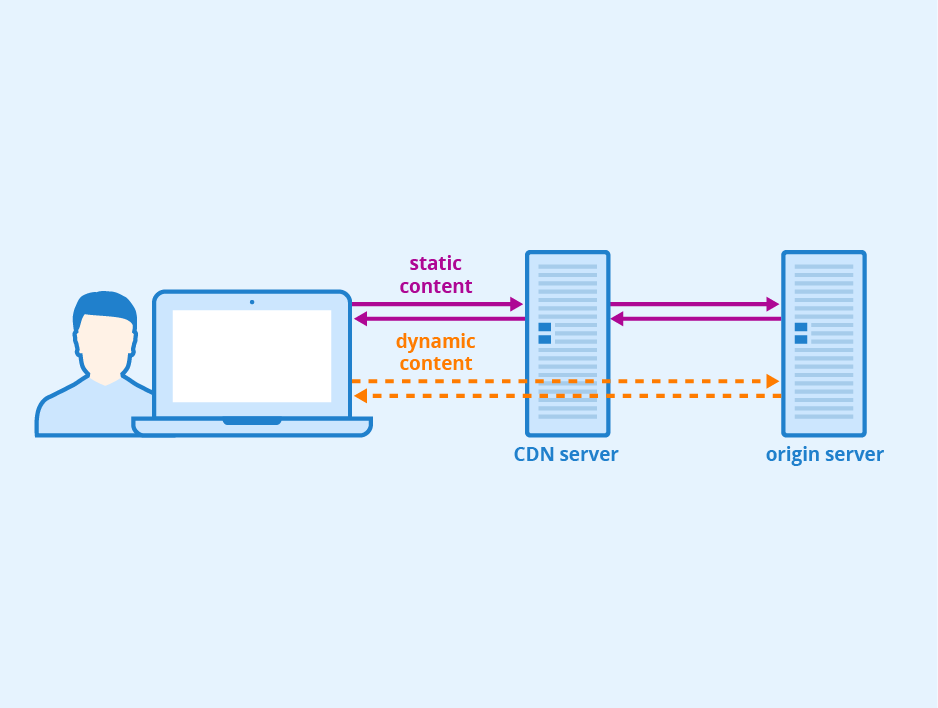
What To Do If Your Site Is Still Loading Slow
If your site is still loading slow despite implementing all these things, then there are three remaining potential culprits we need to look at.
Use A Fast WordPress Theme
Some WordPress themes are just built to be quicker than others. While some things can make your website look snazzy, they may become a thorn in your side when it comes to site speed. I recommend creating a backup of your site, then trying to activate a different theme and running a speed test again. If the site loads quicker, you know the theme was causing the problem.
Disable Plugins
Plugins are absolute resource hogs and I’ve seen plenty of circumstances where they’re the culprit for slow loading websites. The more plugins you have installed and activated inside WordPress, the slower your website will be. Try deactivating any plugins you don’t use on a regular basis and run the speed tests again. The results will speak for themselves.
Get Better Hosting
I can’t stand shared hosting, and it really shouldn’t be a thing anymore. I have personally had terrible experiences with some of the biggest hosts out there, to the point where I am now hosting all of my websites myself. Yes, this site is loading off of a server I own that I can walk over to in the other room. Your website isn’t always what’s causing the issue, and if you ever tried everything on this list and still have a slow loading website then you may need to switch web hosts.
Just like with everything in life, you get what you pay for. The two best options here are to either purchase dedicated hosting or to host it yourself. Dedicated hosting is more expensive than typical hosting, but your website is hosted on it’s own individual server. The issue with shared hosting is that your website is being served on the same server hundreds of other websites are, so if one site has any issue then they all go down or experience issues.

Hosting it yourself can require expensive equipment and redundancy, but it will pay for itself in the long run. As an alternative, I’m actually coming out with a hosting service of my own that is specifically going to be optimized for SEO above anything else. If you’re interested in learning more, you can sign up for the waiting list here.
Secure Your Website
Besides just doing this because it is a good idea, Google really wants to show websites that are secure for their users. I’m sure when you’ve been browsing the internet you’ve noticed a little padlock in the address bar when you visit certain websites. This means that these websites have what’s called an SSL certificate.
The way an SSL certificate works is it encrypts data being sent to and from the website automatically. If you run an online store or some sort of e-commerce business you need to make sure you have this. Not only will it hurt your SEO tremendously not to have one in place, but users are taught to leave sites that don’t have this.
Nowadays SSL certificates are included with most hosting packages. If yours isn’t set up, I would reach out to your web post and ask them to help you. It can be a little intimidating to set up just like a CDN.

If your web host doesn’t offer this for free, ZeroSSL is a great resource. It allows you to create a free SSL certificate that you can use on your website. The only downside is that you have to go in and renew your certificate every 3 months, but it is free.
Besides implementing SSL, I recommend setting up some sort of login protection if you are using WordPress. Right now brute force attacks are especially common. In fact, bad actors have tried to hit this site. The way I prevent this (and you can too) is to enable limiting logins in WordPress.
Essentially the way this works is after a certain number of tries it prevents someone from an IP address from being able to try to login again. This makes brute forcing nearly impossible. There’s a free WordPress plugin called Limit Login Attempts that I highly recommend installing. I install this on all websites I’ve done SEO for.
Making It Easy For Google To Navigate Your Website
If you want to make sure that your posts and pages show up in Google search, you need to make it easy for Google to know that they are there. I know, this sounds strangely obvious. But at the same time it’s an important part of the SEO process that shouldn’t be overlooked.
You see, the way Google works is they use bots (automatic computer programs) to go out and scour the web. These bots come back with a list of websites. Google then builds a database out of these results which at the end of the day become their search results.
So how do we make life easier for these bots? The solution is to add a sitemap to your website. A sitemap is a special file Google can scan that lists out all of the pages and posts on your site. Essentially this way they don’t miss anything and grab a birds eye view of all your posts and pages.
All you have to do to get this set up is to install the free Yoast SEO plugin for WordPress. It has a feature built in where it will create and update a sitemap for you. You can find this from inside your WordPress dashboard by going to Yoast, Tools, and then clicking on the question mark next to sitemaps. Then, simply log in to Google Search Console and paste in the link to your sitemap under the Sitemaps option located on the left hand pane.
Step 5 – Off-Site SEO
Guest Posting
Besides just optimizing your own website, it’s important to be promoting your site and content elsewhere. Guest posting is one of the best ways to do this that can bring in real traffic while also increasing your ranking power. Essentially a guest post is like a blog post you would usually do, but instead of it getting posted to your website it gets posted to someone else’s.
Usually you can include a link back to your website in your content and websites will publish it since you gave them free content. So it’s a win-win situation for both you and the other blog you’re publishing to. This is the only way I recommend going about manually trying to get backlinks.
You see, the way Google sees it is that authority websites have a lot of other websites pointing to them in their niche. By having lots of mentions of pages and links to your site across the web, it sends a signal to search engines that you’re the real deal. Remember: our goal when it comes to SEO is to get Google to see us as as authority in our space.

While Google doesn’t like buying backlinks, this strategy is something they approve of. Here’s why. By guest posting you’re still creating high quality, original content that answers searcher’s questions.
So how do you get a guest post out there…? There are two methods to doing this: either doing manual outreach or outsourcing this process to a freelancer or SEO service provider. This can be very time consuming, and not every website is going to respond to you.
What most people teach in the SEO space is to email the website owners for blogs related to yours. Then, in the email body essentially suck up and compliment their content. Then ask if they allow guest posting and state you have written a piece on [insert topic here].
I’m going to be real with you: this is stupid, artificial, and if someone ever sends me an email like this they’re getting blocked because that shows me that they’re an SEO newbie and aren’t going to write good content. Don’t do this! There are much better ways to do outreach when it comes to guest posting.
First of all, build real connections with people in your niche or industry. Talk to people, become friends with them on social media. Getting engaged in discussions and make it so people recognize your name on the forum you frequent or Facebook group you’re a part of.

Then, do a post or start a thread about the fact that you’re offering to write free blog posts. Mention it’s because you’re passionate about the topic, and you have valid things to say that can help people. Mention at the bottom of your post all you ask is that they allow you to include a link back to your website.
Here’s the key, this is the biggest secret that for some reason people overlook when it comes to guest posting: already write the post before you even start outreach. Put it in a Google Docs as you can share a link where people can go look at what you’re asking for them to post. This way here they can see exactly what they’re getting into and that the content is in fact high quality.
If you approach that’s posting this way instead of the oversaturated, artificial, and over taught dumbness you’ll have a lot better results than the majority of people trying to get guest posts out there.
Citations
This one is more applicable to local businesses, so if you are not a local business then feel free to skip this. However, for small brick and mortar shops this is gold when it comes to SEO. A citation is a mention of your company on various business directories. Part of my proven local SEO process that I teach in Local SEO Shuriken is building out citations.
This is where you post your business information to sites like Yelp, Manga, FourSquare, Whitepages, etc. In fact, here is a list of the top 100 citations you need to make sure your business is posted to. Now one of the common gripes I hear from business owners when I bring this up is: “but Gabriel, I don’t look up businesses on FourSquare, nobody does.”

It’s important to understand that we’re not posting to these sites for traffic. Instead, we’re posting to them because it builds authority when these websites are pointing to yours. Best by having mentions on these directories your SEO will improve. After all, the way Google sees it is that real businesses have these mentions.
Now, this process can be quite tedious. It can take anywhere from 15 to 25 minutes per directory, and with 100s of them this can be a massive time sucker. If you have the budget to outsource this, do it. Trust me on this. This can zap weeks of time away and it is one of the most frustrating tasks in the SEO process.
Options For Outsourcing Citations
There are generally 3 options when it comes to having someone else do this. I’m going to order these by what I recommend, but better options will cost you more money. With that out of the way, let’s get into it.
WhiteSpark
WhiteSpark is a well-known service in the SEO space that provides done for you citations at a reasonable rate. I’ve used their service for myself and my clients before, and I’ve had good experiences with them. They also have a citation opportunity finder tool on their website, that can scan your competitors websites and come up with a list of what citations you should prioritize that they all have.
While their service does start at $199, this is by far the best option for outsourcing citations for local SEO.

Yext
I have a “love-hate” view of Yext. I personally despise them, and I’m not afraid to admit it. Basically they’ve bought a majority of the major citation websites you want your business to get posted on, and you often can’t update or add a listing without paying them a ridiculously high amount to use their tool. However, at the same time their service is incredibly convenient.
They allow you to add, update, or change your listing information on 100s of business directories from within a single dashboard. By far, this is the easiest way to do your citations. However, it’s the most expensive one. Their plans start at $500 a year. Yes, that’s right! $500 a year. Now that might not sound bad at first, till you consider Yext wants it all upfront on a silver platter.
I plan on using my voice once this blog traffic really gets up there to hopefully bring some attention to Yext and what I consider to be exorbitant business practices. My hope is that in time people will be able to do this without them, or other tools or services will be released that allow you to do this for a way more affordable cost. Like I said, I dislike their practices and I’ve personally had some not so great experiences talking to their people on the phone before.

So, why am I mentioning them on this list if I obviously can’t stand them…? Because they’ve locked some of these directories down that – without having your business information in can hurt your SEO in the grand scheme of things. Plus, as I stated earlier there’s no tool that can update everything with those specific directories like theirs can…at least at the time of writing this. Hopefully this changes in the foreseeable future.
Fiverr
If you’ve been around my blog posts, courses, or books for a while then you know my stance on Fiverr. It really is hit or miss. If you take the time to filter by sellers that are competent and know what they are doing, it can be a great platform for outsourcing various different parts of the SEO process. However, you need to be careful and do your due diligence.
It is very easy to spend money on Fiverr, only to end up actually hurting your SEO instead of helping it. Despite this, you can actually find some decent citation providers at a very low cost. Personally, I would still use WhiteSpark instead of Fiverr – budget permitting of course.
A Quick Recap
Alright, we’ve covered a lot. Let’s go over the basic steps again in order.

Since content is the most important thing for SEO, your first step is to create a content publishing schedule you can stick to. This will help make it a habit and ensure you stay on top of blog posting.
Next, you will want to get your first four blog posts published to your website. The sooner you get this out, the better. I recommend spending a few days on each post at the very least. Remember, the goal here is quality over quantity.
After your first 4 blog posts are live, it’s time to add calls to action to your content. It’s important to keep in mind the goal of all of this is to achieve your business goals. Your blog posts should help with this.
Once you have some calls to action in place, it’s time to optimize your actual website itself. If you’re going to be investing time in content creation, your site might as well be up to snuff after all. Make sure to tweak your website for both speed and security.
Finally, do some off-site optimization. This includes guest posting content to other related blogs in your niche. Write content just how you would for your site, but then reach out and get others to publish it in exchange for a link. Again, quality is everything here. As long as you are writing legitimate content that actually helps people in your industry then you are following what Google is looking for when it comes to this.
What To Do Now
If you’ve done everything else in this post, then keep publishing blog posts consistently. This is the most important thing you can do for your SEO that moves the needle the most. More content equals more traffic to your website.
Feeling Overwhelmed…?
If you’re feeling overwhelmed or intimidated by all of this, it’s completely understandable. Here’s the deal: if all you got out of this was to write and publish content, you’ll do great with SEO! Seriously. Even if you skip everything else I mentioned, you’ll start to generate traffic with Google.

I’ve seen plenty of broken, ugly, or slow websites that are ranking just because they have golden quality content. If you start consistently publishing helpful blog posts, I’ve done my job with this article.
Conclusion
The majority of the SEO process is upfront, and once you optimize your core website it’s smooth sailing from there. 99% of your time should be spent on writing and publishing content. If you follow the steps in this blog post to a ‘T’, and follow through with a consistent posting schedule you will achieve awesome results.
Want To Become A SEO Ninja?
If you want to become awesome at practical, real world SEO that ranks websites and achieves business goals, I’ve got something for you. My new book, The Rank Now Blueprint beaches you proven SEO strategies step by step. This thing is the ultimate resource on Search Engine Optimization and is my magnum opus.



