I’ve often been approached by business owners who want to get into SEO, but their competition is far more established. The topic of “competitor reconnaissance” often comes up in conversation. After all, it’s hard to tell what Google is looking for as factors can change on a niche or industry basis.
Here’s how to easily reverse engineer the top ranking results to move up in search.
Included in this blog post is a free template you can use to reverse engineer your competition.
Accurately Retrieve Data
To get started, we’re going to have to gather some information. Now there’s a right and wrong way to do this. You want to basically emulate a real search as a prospect in your niche. You don’t want your cookies or cache being taken into account when doing this.
Using Incognito Mode
Incognito Mode is a great way to accurately see what would pop up for a search at your location. Most modern web browsers have this as a feature built in. Simply hit the three dots icon in Google Chrome, and then click on “New Incognito Window”, for example.
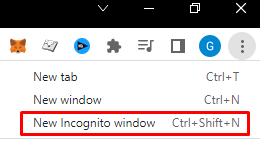
This will give you unbiased search results.
Where To Do The Search
If you can help it, don’t do this search at your business location. The reason being you may get biased data even with Incognito mode, since Google takes local proximity into account as a ranking factor. Instead, I recommend doing your research at a local coffee shop that has WiFi. That way you can see what results really show up from a 3rd party location – not your business address.
Document The Top 3 Results
The top 3 ranking websites are there for a reason – it’s no accident. Our goal is to find out what the top 3 ranking businesses have in common when it comes to their SEO. To do this, we’re going to want to document the results and easily keep track of everything.
I suggest using Google Sheets for this as you can lay out everything in spreadsheet form. It’s free and you can access it on multiple devices.
Essentially, this is the table you want to set up:
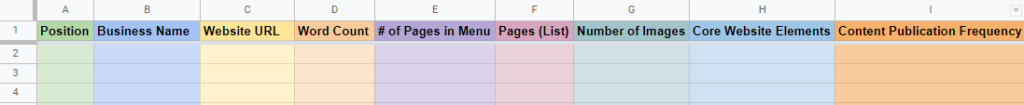
Get The Free Competition Research Template
I’ve compiled a free table that automatically calculates averages and makes the spying process easier. Access the proven competition reconnaissance template:
Follow the steps below and update the table as you go. This will enable you to quickly get the data you need. I’ve designed this table to make things as easy as possible.
NOTE: You will need to make a copy in order to write in the table. Click on File -> Make a Copy inside Google Sheets.
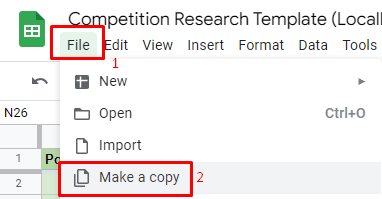
Doing Our Search
Okay, it’s time to find who’s ranking. Type in the primary thing your business does, followed by the city name. For example, if I did computer repair in Brooklyn I would type in:
Computer repair brooklyn
This will bring up the top ranking businesses.
Note down the business names in your table, and open each website in a new tab or window. Also write down the website URLs. At this point your table should look like this:
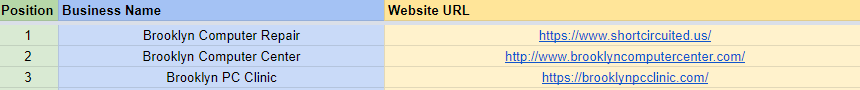
It’s time to begin gathering the really exciting stuff that will help you outrank these results.
Getting The Word Count
Next we want to see how long the text copy is on each of the homepages of these businesses. To do this we’re going to use a neat free little tool called WordCounter. Simply head over to their website and you’ll notice it gives you a box to pop text into.
Hit Ctrl + A on each website and then Ctrl + C to copy all text. Paste it in the box and write down the word count for each. As an additional bonus, Word Counter shows keyword density as well (the most common words in the text.)
Input this number into the “Word Count” column in the table for each result. You will notice as you go it will automatically calculate the average for you on the right under “Averages”.
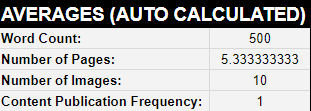
Finding Common Keywords
Before we move on, we want to see what keywords all three websites include in their page copy. You can do this by grabbing the list Word Counter gives you of keywords for all three websites. Once you have these lists, head on over to the list compare tool and enter all 3 lists.
Any words that are on all 3 websites you need to make sure you have in your content. Once you have that list, come back and add it to the document. You’ll notice I have links to these tools and an example already included in the template.
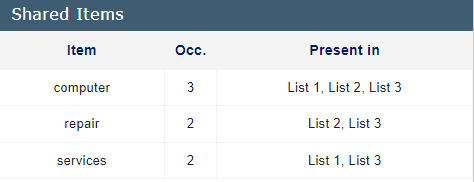
Number of Pages in Menus
Now, count how many pages are in the top menus on these websites. Go ahead and also jot down this number. Remember: Nothing here is happening by accident. We want as much information as possible.
Pages (List Them)
Next comes the tricky part. We want to list the pages each website has. Write down the page titles of each menu item in the table. This may take a few minutes but is worth it to get this down. We want to look for any similarities in pages.
Comparing The Pages
Once you have your list of pages, go ahead and head on over to the free list comparison tool. (A link for this is also included in the sheets.) Copy each list into the tool and click on the green “Compare” button to get similar pages all websites have.
For this example, all 3 of my websites have Home, Services, and Contact. Therefore, these are necessary pages we also want to have. For this specific example I’m also going to add some of the other pages the sites had since I think those could be a good fit for my business.
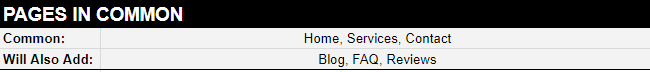
Counting Images
We also want to find out how many images each website has on the home page. We can use a free Chrome extension that automatically counts the number of pictures on any given web page. Once you have these numbers, the table will automatically calculate an average yet again.
Core Website Elements
This one is really nifty. Usually top ranking websites have some sort of feature or function that improves user experience on them. As you can see in the example, I noticed these websites had scrolling social media buttons, social proof, and a phone number in the upper right. These are all elements I want to add to my website if I’m trying to rank in this niche.
Content Publication Frequency
Finally, we want to look at how often these websites are publishing contingent to their blogs. I chose a weird example for this article, as it appears that only one of the top three ranking websites published content on their blog. I want to stress that this is NOT the norm, and to look out for content publishing frequency as you do this process.
The goal is to publish more consistently than the top ranking websites. So using an example, if websites in a niche were posting 1 blog post a week on average, I’d want to post between 2-3 per week.
You can find this information simply by looking through their blog pages and comparing post dates. If for some reason the post date is not visible, there’s always the option to use the RSS feed (if you’re a more advanced user most likely you’ll know how to do this.)
Now You Have Valuable Data
And boom! Just like that, you have insanely valuable data on your competitors. You just obtained a ton of information that most keyword research tools charge for (and, you have MORE information than they give you!) As you can see, a little but of creativity and reconnaissance goes a long way.

What To Do Next
Now that you have this data, it becomes a lot easier to know what Google expects in this niche. This is how you take the guesswork out of SEO. If you want to rank #1, you at the very least need to have the elements these websites have in place. Preferably more so, though.
Remember: The goal is to best the competitors, which means more content and quality.
Want To Become A SEO Ninja…?
Check out my new, powerful course Local SEO Shuriken. It walks you through how to easily rank any business #1 in any city with proven strategies and techniques. It really does contain the “keys to the kingdom” when it comes to SEO.



