One of the most common questions I get asked by people who are just getting into SEO is what keyword research tools to use. Being that I have ranked countless websites #1 in the search results, I want to address this. In this article I am going to be breaking down the top 5 keyword research tools for Search Engine Optimization.
Preface – My Stance On Keyword Research Tools
Before I dive into the list I want to let you know how I feel about keyword research tools. If you’ve been around my content or gone through any of my SEO courses, you probably know my stance already. One of the biggest mistakes beginners make is they spend so much time on artificial stuff instead of creating content – which should be your priority since that’s what moves the needle for your website ranking.
In my experience 99% of the time keyword research tools have given me inaccurate information as to difficulty of ranking, search volume, etc. Furthermore, because keyword research tools are one of the first things newbies in the SEO space learn about, they are oversaturated. If all of your competitors are using these tools, you end up at a disadvantage since everyone is writing content about the same topics these tools give.
With that being said, there is still a reason I recommend using keyword research tools.
It’s About Getting Topic Ideas
While I don’t believe you should blindly copy and paste search phrases from keyword research tools, they can in fact give you great insight about what questions prospects have in your niche. Even if these search terms have a lot of competition and the data is inaccurate, these are still phrases people are typing into Google. You can use this to your advantage to understand your market and what they are searching for.
After a while you will notice a pattern with the keywords these tools list. Usually there are a list of questions that a decent majority of consumers on a buyer’s journey have about a product or a service. Once you understand what these are, you can cater content to exactly what your visitors want.
With that being said, let’s dive into my pick of the top 5 keyword research tools I recommend.
1. Google Suggestions
This is one a lot of people don’t know about and it blows my mind that SEOs aren’t using this. Did you know that Google itself shows some search data to you – right on their homepage…? That’s right, if you go to do a Google search you may notice something called the Google Suggestions (or Autosuggest).

If you start typing in your root service/product and then hit space you will notice that Google will give you suggestions. This is Google’s way of trying to make the user’s life easier by attempting to suggest what it thinks you will search for. This data is pulled from common searches Google gets by real people.
I never would have thought of creating content around home renovation ideas, but it’s clear people in this market want to see options for what home renovation can look like for them. If you were in this space, you could create a list post showcasing different home renovations you have done as examples.
You can also begin typing the a letter after your initial keyword to get even more suggestions using this:
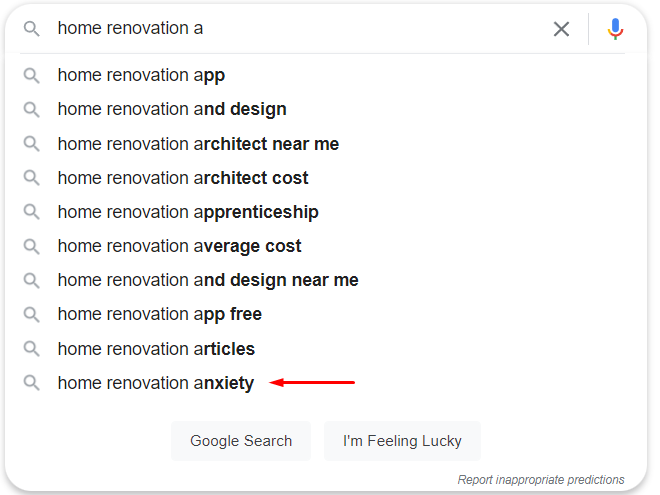
As you can see, for this example I have “home renovation anxiety.” This is amazing market insight as I now know that a common thread between prospects is fear of the service itself. We can write great content addressing this and be light years ahead of our competition because most likely we wouldn’t have found this topic from standard keyword research tools.
2. Keyword.io
Besides Google Suggest (my favorite), Keyword.io is another great free tool. The thing I love about this one is that it pulls data from not just Google – but YouTube, Amazon, Bing…even Fiverr. This is a great way to get a broad list of topics to create content around.
You can find services on Fiverr that people are looking up that you may not have known about in your niche. For example, if I was in the website design niche and I type that into Fiverr I can see what people are looking for in terms of services. Interestingly enough, “Wix website design” shows up here. This is never something I would do but it appears that prospects are looking for this as a service. Using this information, I could publish a blog post on Wix and website design.
3. Answer The Public
Answer The Public is a great website that actually pulls Google suggestions for you into a massive list. Along with this, it sorts the information into questions, statements, and comparisons for you. This tool makes it easy to visually see search phrases in an interesting visual format:
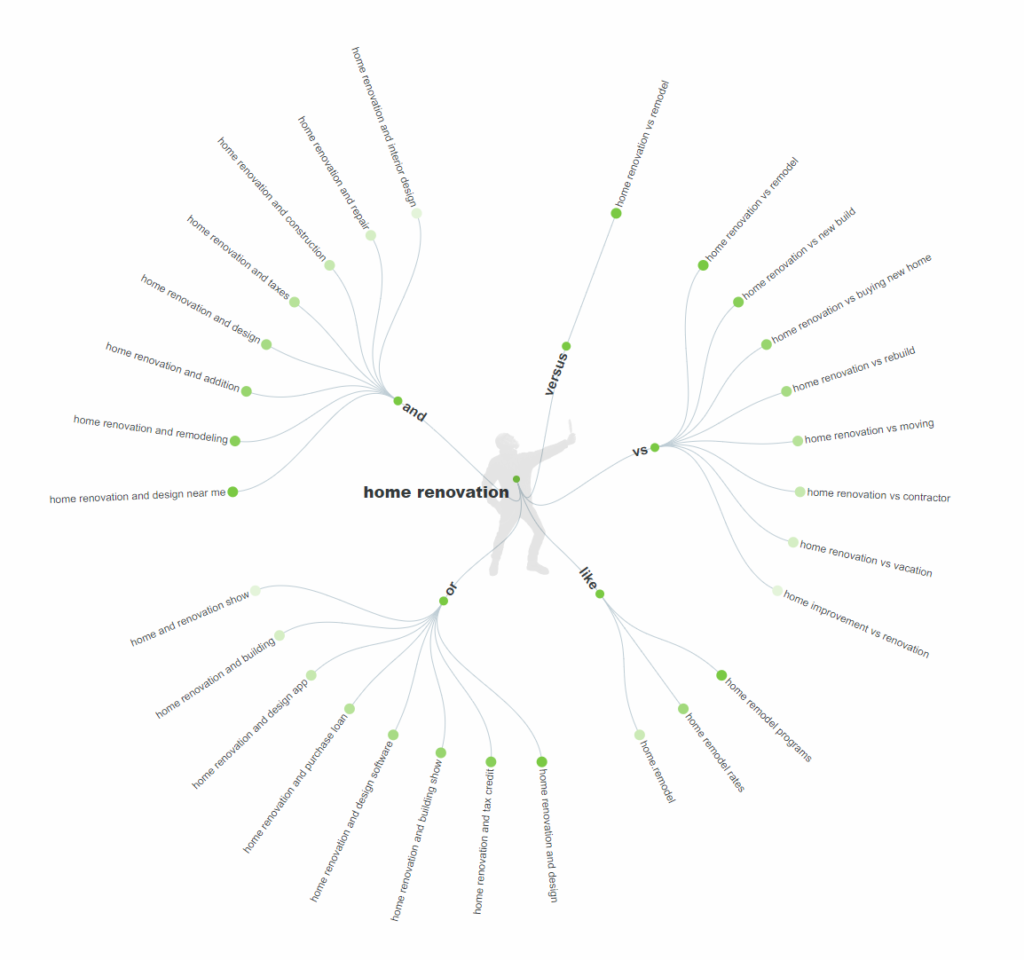
4. Wordstream
WordStream is an interesting tool in that it can grab keyword suggestions for you from a website. In other words, you can pop a top ranking website in your industry into their tool to grab proven keywords. This is useful for reconnaissance to see what the competition is doing.
5. Google’s Keyword Planner
Of course, there’s always the classic tool tied to Google Ads. In order to use the Google Keyword Planner you need to have a Google Ads account with a payment method linked to it. This is Google’s keyword research tool specifically for advertisers paying to show up in the Google search results. Even though it is optimized for PPC, you can still get a good idea of what people are searching for in your niche.
6. My Preferred Tool
My preferred keyword research tool is KeySearch. KeySearch has the features most of these tools do, but it also has rank tracking built in. This is important, because you want to be measuring your SEO and seeing if what you are doing is working. It is not a free tool but the features make it worth it in my opinion.
Bonus: Your Competitor’s Websites
Many people don’t know this, but if you right click on a webpage and select “View Source” you can actually often see what keywords they are trying to rank for. This is because their SEO plugin puts prioritized keywords they want to optimizie for so Google bots can read it when they crawl their website.
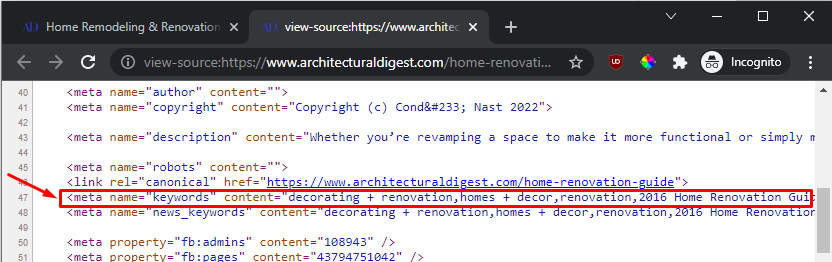
To skim through the code and find the data, I recommend using Ctrl + F (the find function) in Chrome and typing in “keyword” into the box that comes up. This saves you time and a headache from having to scroll through lines of HTML code.
Conclusion
Remember: you should use these tools to develop an understanding of your prospects and customers – not as “a bible of the only keywords that will rank your business.” (Yes, I’ve actually heard that one before word for word…) Keep in mind that keyword research tools can give inaccurate data. Don’t make the mistake of relying on them for 100% of your content and SEO efforts.


