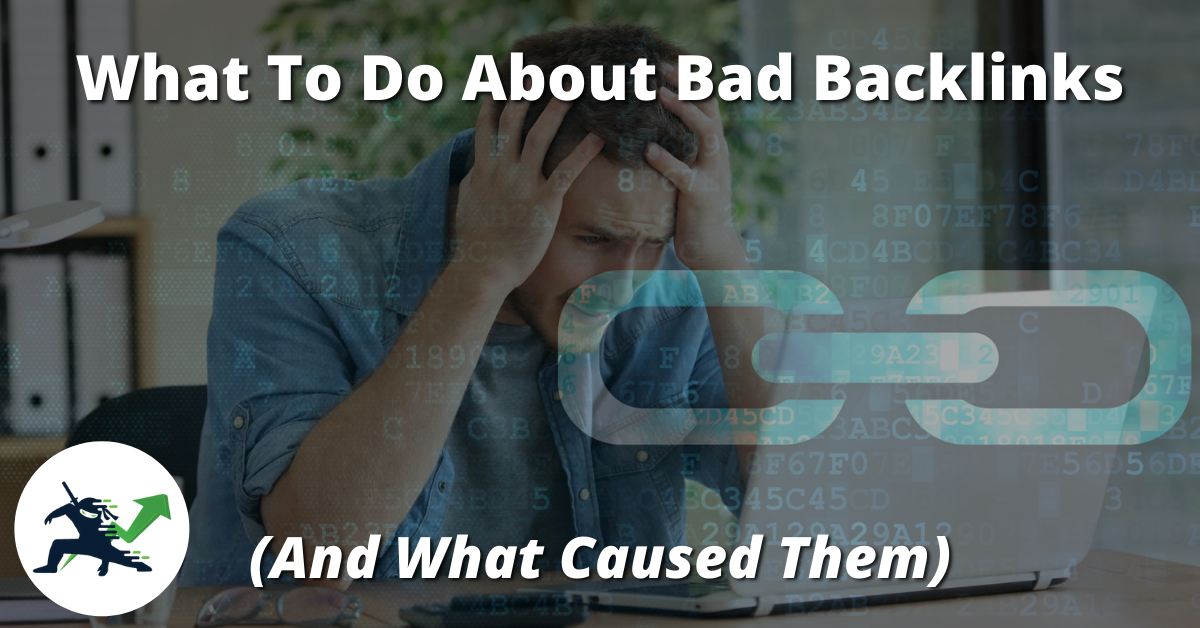There Are Two Common Stances On This
Okay, before we dive in I have to preface this with the fact that there’s a LOT of conflicting information on links. I’ve seen a lot of people who have achieved legitimate results, or who are real experts in the SEO space state completely different things on this. Some say you need to take action and do things like disavow links, whereas others say just to ignore it.
I personally dislike that this is how it is in the SEO industry, and it’s hard to know who to listen to or what to believe sometimes.
I really want to break down both sides of the argument but also give my position on this. At the end of the day, people following both sentiments have ranked and achieved their goals with Search Engine Optimization. Therefore, I’ve thought about this deeply and have come to believe that it really doesn’t matter. You can pop yourself into either camp and still rank your business.
However, there are some exceptions to both rules and it’s important to understand what exactly is being said on both sides.
The Common Industry Stance
I see most SEO blogs covering bad backlinks in a way that would make aspiring or beginner SEOs obsess over them, when really this isn’t the most important thing in the world. That being said, there are valid reasons to be aware of bad links, and remove them. However: This should NOT be 50% of your SEO!
Links are something you should be looking at every couple of months.
What Google’s John Mueller Has To Say
John Mueller is a member of the Google search team, and has been very vocal with the SEO community giving his takes publicly on Twitter. He has said Google purposefully discourages using the Disavow tool, and has revealed they have gone out of their way to even hide the tool. This tweet sums up his thoughts on this:
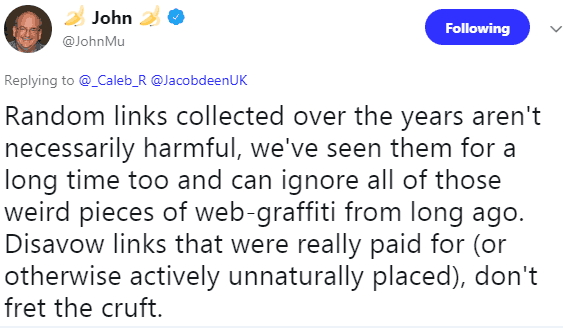
Essentially, the takeaway here is that the only time you should be using the tool is if links were paid for. In other words, a lot of focus here really isn’t the best use of your time. There are many more things you could be doing that would move the needle more for your ranking.
(Source: https://www.searchenginejournal.com/googles-disavow-tool/292187/)
My Stance
The reality is this: even spammy links will come naturally over time as well. It’s not worth dumping a ton of time and energy into disavowing every single link that isn’t from a high authority domain. You are better off using your time to create more content that brings visitors in, as opposed to artificial tasks like reporting and obsessing over links.
However, there are instances where you are going to need to use Google’s disavow tool. For example, if you are a SEO or digital marketer then chances are you are going to have to clean up a SEO mess at some point or another. I have personally run into instances where I have come in to do SEO for a business only to discover they had worked with a SEO beforehand that used black hat techniques, and a lot of my initial time had been put into clean up and trying to fix all of the issues that had arisen as a result of this.
How To Detect The Links & Analyze Them
There are ways to automatically detect bad backlinks coming to your site. This is the ideal scenario for you to be in, as you can get notified when there are bad links but not obsess over checking it.
Mainly, third party SEO tools support this. Here is a list of some of the most popular ones that have link tracking built in. As I’ve mentioned throughout this article, I myself do not use any paid SEO tools. I am not an affiliate nor am I sponsored by any of these tools. None of these are necessary to maintain a positive ranking, but they definitely can make your life easier with automatic link checking.

I just set Google Calendar reminders to check links every couple of months, and then use Google Search Console to check my links. Further down in the article I talk about this, so feel free to scroll down to get to that section.
Majestic
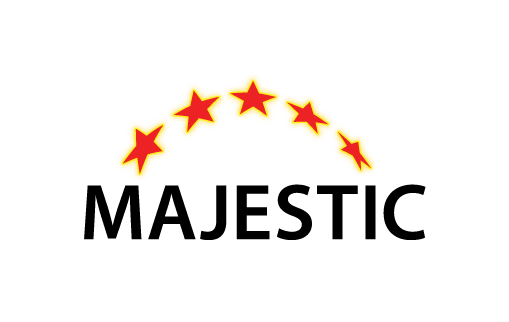
Majestic is a paid SEO tool starting at $50 a month. They have a “bulk link checker” tool that can check the referring domains and give you a report that lays out which ones are trusted. They also have a rank tracker, like many other SEO tools.
LinkQuidator
LinkQuidator is one of the tools on this list that specifically centers around backlink auditing. Their pricing starts at $10 a month, and from what I’ve seen this is the tool I would buy if any on this list. With the basic plan you can check unlimited domains, and up to 3,000 backlinks. It seems like their software has more features when it comes to backlink checking at a lower cost than most of the major tools out there.

LinkGraph
They actually have a backlink analysis tool, which allows you to get some information about your links. Unfortunately, they are very misleading with this. They claim it’s a free tool, but once you enter your email and company name it will only let you view data on demo websites they have already entered.

I have heard great things about this tool from others in the SEO industry but I am not feeling it, however I wanted to include it on this list since it seems to be a popular one. Always do your own due diligence and research, especially if you plan on spending money on these software tools.
Ahrefs

This is a SEO tool you’ve probably heard of before. Their site audit tool has specific reports on both incoming and outgoing links to your domain. Pricing starts at $99 a month for their entry level subscription.
CognitiveSEO
Finally, CognitiveSEO is yet another option for software to monitor links. One of the cool features this tool has is the ability to disavow links right from inside your dashboard, making it excel at ease of use. They have a 7 day day free trial, and their prices begin at $129 a month, making this the most expensive tool on the list.

Different Types of Spammy Backlinks
Private Blog Networks
These are a group of websites created specifically to build links, and therefore attempt to manipulate the search engine ranking. Typically these have a very similar linking profile to one another. As I’ve said earlier on this post, you want to avoid anything artificial with SEO. Google is very good at picking up on PBNs, especially nowadays.
Link Exchanges
Link exchanges are websites designed to build links to and from people’s websites. Obviously this is frowned upon by Google, and not something you want to do. If the link is not relevant to your niche or industry, there’s frankly no reason to have it. Remember: linking is all about increasing the relevance of your content and website overall.
Links Created By Link Building Software
In the Search Engine Optimization sphere there are a lot of tools and software being sold that can supposedly “build you links automatically”. You want to avoid these at all costs, as they only produce low quality links that aren’t going to move the needle. Don’t waste your money as these pieces of software are 100% not worth it.
Links Purchased On Fiverr
I’ve said this many times on this blog before, but do NOT buy any SEO services from websites like Fiverr. The old saying “you get what you pay for” is spot on in this circumstance. These will only ultimately hurt your SEO.
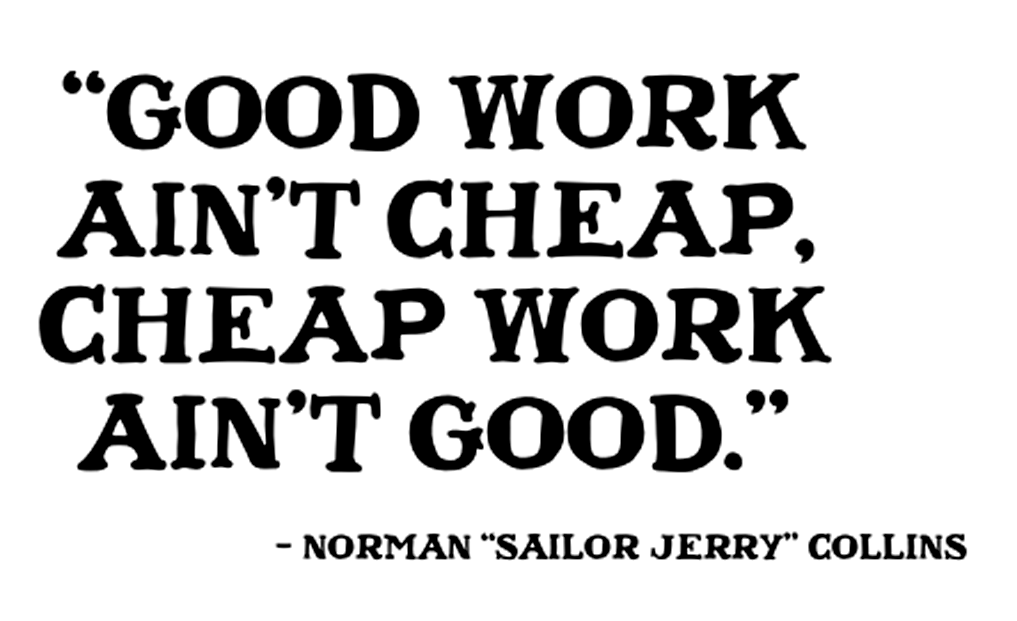
Legal & Contract Pages
I’ve seen a lot of abuse when it comes to pages like “Terms of Use” and “Privacy Policy”. People have tried to trick the system here by throwing in 50 links per page. Obviously as usual, Google will catch on. Stop wasting your time with this sort of black hat stuff.
Even if this went undetected, I have unfortunate news for you: It’s not going to improve your SEO at all.
Sometimes They Are Internal
Believe it or not, sometimes bad backlinks are actually internal. By internal, I’m referring to links pointing between pages within your website itself. Broken internal links can be a major pain in your side when it comes to negatively impacting your SEO.

There is a free plugin for WordPress called MiniOrange Broken Link Checker, which allows you to scan your site for any links that are not working. You can find this plugin via the “Add Plugins” screen from inside your WordPress dashboard. I’ve used this tool in the past, and it does what it needs to do well.
Besides just broken links, having too many links or infinite redirects can also be an issue. Always check your links to make sure they work, and if not replace them with the proper URLs.
Spammy Links Besides Those Types
Besides the types of links I mentioned above, even “good” types of links can be spammy so to speak. Here are things to look out for and best practices to ensure you don’t end up creating low quality links that hurt your SEO.
Low Quality Anchor Text
Anchor text, if you aren’t familiar, is the clickable text that makes up a link. This is often used to describe what the link is about, while naturally interjecting it into a sentence or paragraph.
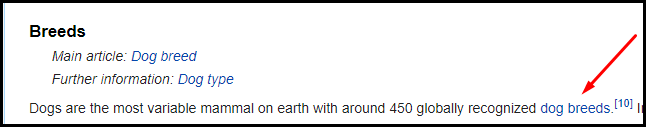
The issue with having text associated with links is that people have taken advantage of it and indulged in spammy techniques in the past. By stuffing anchor text with keywords, they try to manipulate search engines.
Where Do Bad Backlinks Come From…?
Okay, let’s say you are doing everything right. You’re not buying backlinks, and you’re also not engaging in any black hat SEO tactics. So why are low quality, spammy links showing up…? Well, the reality is that there will always be a percentile of incoming links that are low quality. Not every website that links to you is going to be an authority site that’s following Google’s guidelines.
Honestly, as long as you are approaching SEO with proper strategies and doing things by the book, I wouldn’t worry too much about these. No matter what you do, you will never be able to remove every bad backlink in its entirety. Obviously you can still take steps to remove them, but don’t focus too much of your time on this when there are better things you can be doing. That being said, here is a list of steps you can take to get rid of bad backlinks.
Your Action Plan
Gathering A List Of Bad Links
The first thing you will need to do is obviously put together a list of all of the links pointing to your website. This can be done several different ways.
Google Search Console
My favorite method to pull together a list of links is by using Google Search Console. To do this, simply log in and click on “Links” in the bottom left hand side of the screen.
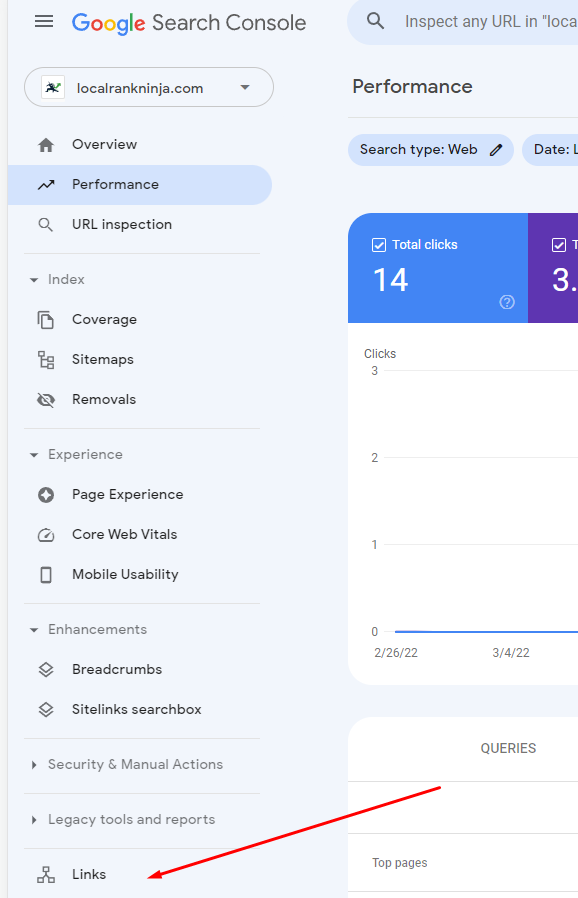
You’ll notice it has split links into several sections. You have external links (other websites linking to yours) and internal links (links between pages or posts on your own website.)
You can also see what the most common anchor text is for links to your website. Clicking on “more” will give you a complete list, while what you see here is just a summary. You can expand this list by clicking on the dropdown next to “Rows per page.”
The thing I like about Google Search Console is they make it super easy to turn this into a text based list. All you have to do is click on the “Export” button in the upper right to generate a downloadable file with all of your links in it. You can even choose to export it to Google Sheets, which if you use Google Drive is a huge plus.
Full disclaimer before we move on: I personally don’t use any other tools besides Google Search Console for link profiling, but I always want to cover as many options and resources for you as I can.
SiteChecker’s Link Extractor
Link Extractor is a tool that will allow you to grab all links from a website or specific page. It has a free trial, but it does cost money if you want to use this tool in the long run. Their plans start at $23 a month. Keep in mind you are getting more than just their link checker tool for this subscription. It also includes rank tracking, site monitoring, and audits.
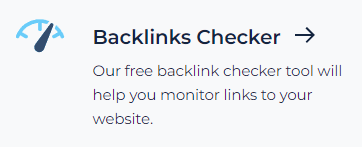
One of the neat features this tool has is a “website score” for each link, which will show you how much of an authority the tool guesses the particular site to be.
Reaching Out
Believe it or not, there are times where simply asking website owners to remove a link can work. That being said, obviously not every attempt at this is successful. However, this is definitely a step you can take and I’ve had success with this in the past.
Keep in mind you will want to be respectful, and not annoying or spammy in your outreach. I recommend preparing a replacement link for them that is equal to or better than what they were linking to. I would then reach out, and explain in your email that you have found an even better resource and you wish they would link to it as well. Explain you are the website owner of the domain they are linking to, and that you request they change their outbound link to a different site.
Disavowing The Links
Disavowing links is essentially telling Google or other search engines “hey, ignore this or please remove it.” This is one of the best actionable steps to take
Google has published a helpful article on how to disavow links, but in case you haven’t read that here is how to do it.
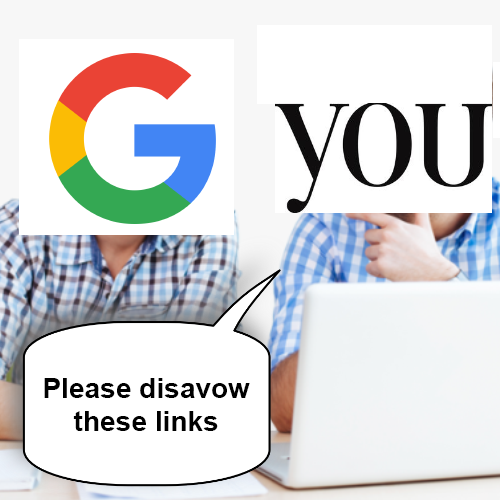
Essentially the disavowing process involves creating a list of all the bad links first, then submitting it to Google. You can only upload one list at a given time. Be aware that if you try to upload another one, it will replace the old one.
What Format Should This List Be?
For your link list, you should stick to plain text format. You can easily create this file in notepad or any common text editor. Keep the file formatted so that each line has a link.
If you exported your link list from Google Search Console, you’re going to have to do a conversion. Luckily, this is super easy to do. Simply select the column with your links in Google Sheets or Excel, and copy and paste it into Notepad.
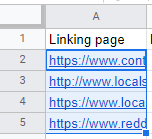
Here is an example of a disavow file:
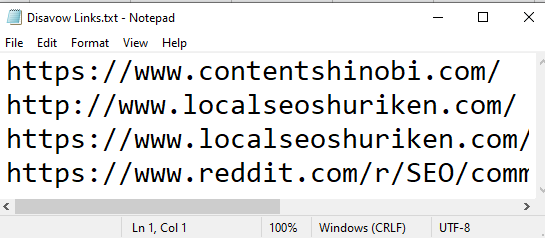
Comments can be added to the list as well using hashtags (or pound symbols.)
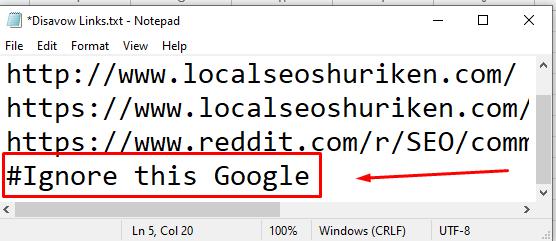
I’ve seen a lot of back and forth online about comments. The reality is that your disavow lists are automatically processed by bots, in other words actual people at Google aren’t going to look at it. Any comments in your file are for your convenience only.
Once your file is ready to go, you can submit it to Google by heading over to this section of the Google Search Console. Select your domain, then click on the red “Disavow” button. You can now browse to your file and upload it.
As a full disclaimer, obviously just because you request Google to disavow links doesn’t mean it’s going to happen. At the end of the day it’s up to Google’s algorithm and guidelines that will determine if these links are taken into account or not.
Preventing This From Happening Again
Okay, obviously bad links coming to your website are both frustrating and annoying to deal with. So how do you prevent this from happening again in the future…? Luckily, there are steps you can take to reduce this from happening again.
Setting Up Link Tracking
As listed earlier, there are many tools you can use to track bad backlinks. One of the best preventative steps you can take is to begin tracking this moving forward. Then you’ll know when a bad backlink pops up right away, and can reach out and disavow it ASAP.
Don’t Engage In Black Hat SEO Techniques
I say it all the time on this blog, and for good reason. Do things the right way, and you will get the right results. Don’t try to cheat the system, and avoid buying backlinks in the future. This way you will never have to worry about penalties or moving down in the search results.

Let Backlinks Come Naturally
Just focus on writing helpful content that answers the questions people are searching for. The best links will just happen, and although it can be frustrating to not have control it can also be a liberating experience. Stop obsessing over this, and instead put some of that effort and energy into your blog posts.
Conclusion
To sum things up, half of the battle is over before it even starts. Don’t buy backlinks, follow Google’s guidelines, and don’t be a blackhat SEO. Besides this, if bad backlinks show up you can disavow them, or reach out to request that they get removed. Pay attention to links within your own website, and fix any broken or invalid links.
Want To Be A SEO Ninja?
Check out my brand new digital book, The Rank Now Blueprint. It’s the ultimate SEO equivalent of the bible, and walks you through how to rank in the search engines step by step.