Sometimes it can feel like you’re doing everything right, yet you don’t seem to be generating any traffic at all when it comes to SEO. You’ve studied and gained knowledge, and have been implementing…so what’s missing? In this blog post I am going to break down what to do if you aren’t ranking in search.
Stay Analytical
First and foremost, you can’t freak out. I’ve said this before in several blog posts, but proper SEO takes 6 months to a year to see results. Blogging takes time and consistent effort.
Blog posts published today need time to sprout. Think of each piece of content you create like a seed you plant in a garden. Obviously, not every sapling will grow into a beautiful tree…but some inevitably will.
The more pieces of high quality content you have, the higher the chance is for one of them to take off. Furthermore, the more blog posts you have published on your site, the higher your authority will be with Google.
I know it’s hard to stick to the course when you aren’t seeing anything from the work you’re putting in, but when it comes to SEO persistence is everything. You need to continue creating content in the same time frame that you have been no matter what. This is one of the reasons why I recommend that business owners have a content publishing schedule, but that’s a post for another day.
Make Data Driven Decisions
Okay, so you need to keep it up. But what if there’s an issue that’s preventing your website from ranking…? Here’s how to check what is going on and make decisions based on data, not your gut instinct. In business and marketing, one of the best things you can do is to make data driven decisions.
There’s no reason not to use Google Analytics. It gives you so much insight for free about what is going on with your website and SEO. If you don’t have this set up yet, that’s a huge mistake. Stop reading now, head over to Google Analytics, and install the code on your website.
Checking Analytics
There’s a few key metrics we want to look at. The first is visitors over time. We can find this by clicking on the dropdown that says “Last 7 days” and choosing “Custom”.
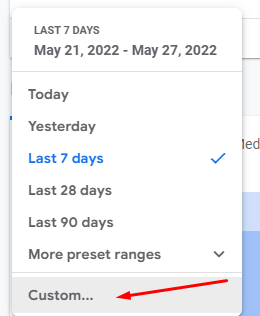
Enter in dates so the last 2 months are visible. This will show you if traffic has been increasing or decreasing over this period of time. If it has remained relatively the same, but you have been publishing new blog posts consistently then it’s time to examine if your content strategy is working. If traffic has been increasing, it may just take some time for these pieces of content to bring in more visitors.
The other thing we want to look at is acquisition. This will allow us to see if these visitors came from search engines, or from things like social media or paid ads. You want to make sure the numbers you are measuring are accurate in that this traffic with 100% certainty did indeed come from your SEO efforts.
Click on Acquisition, then Overview from the left pane inside Analytics. Visitors from search should be labeled as “Organic Search” here. If your pie chart looks something like this, then your SEO isn’t doing as well as it could be:
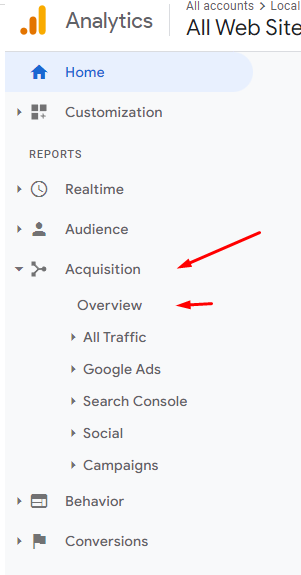
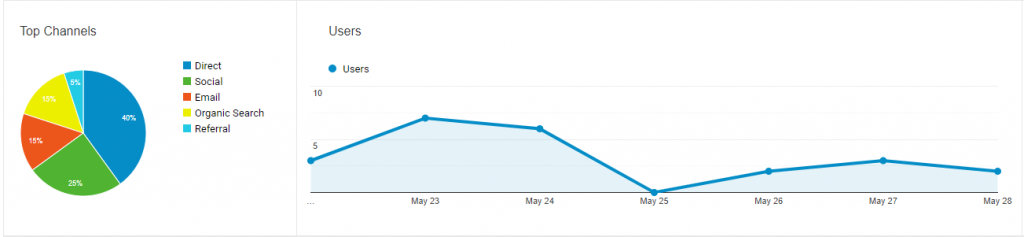
Making A Verdict
Alright, it’s time to say with absolute certainty whether your SEO is actually decreasing, has stayed the same, or has even improved from the last couple of months. Using the data from Google Analytics, we can now have an accurate understanding of what’s going on. If your SEO traffic increased by 150% or more, you are fine and should stick to what you are currently doing.
However, if your SEO has plateaued despite continuing to publish high quality content, or has dropped dramatically, here are some things you can do to rock and roll with your ranking.
Your Action Plan
Publish Longer Blog Posts
I see a lot of beginners in the SEO space focus on quantity over quality when it comes to writing blog posts. This should be the other way around, because more posts doesn’t automatically mean you will rank higher in the search results. Ideally, you want a balance of the two.
If your current content isn’t doing well, I suggest adding more depth and details to your posts. Try to ask yourself if the piece you are writing is the best solution to the searcher’s question out there. If you can’t answer that with a resounding “yes!” then you need to add more.
Try to think of related questions people will most likely want to know and add those to your content. Implement some helpful statistics, infographics, or add a step by step guide into your summary piece. These things can really increase the quality of content and can have it rank much higher in the long run.
Add Video Into The Mix
I’ve said this before, but for whatever reason people are terrified of video. Don’t be! The majority of your competitor’s who have blogs don’t upload videos to YouTube. This is a huge opportunity for you to not only double your traffic, but rank on two platforms instead of one.
Some people like being able to watch a video or listen to you talk as they scroll through the blog post. You can literally just read your post out loud, but having another format increases user interactivity, and that in turn raises your on page time and lowers your bounce rate (two very important things when it comes to SEO.) Less users bouncing off your page sends a signal to Google that this content must be high quality since people are landing on your site but then staying for a while.

I hear a lot of objections when it comes to YouTube, the main one being “but Gabriel, I don’t have a good set up!” The reality is you don’t need to have super expensive equipment or a prompter. All you need is a smartphone. You can literally get started with just that.
Promoting Yourself In Your Industry
Besides improving your own content or exploring other mediums, you also need to be spreading the word about your blog. Getting your name out there in your industry or niche is important, and if you put a decent amount of effort into your blog posts you should at the very least spend a few minutes promoting them. Here are some effective ways to promote your content.
Submit Some Guest Posts
Guest posting is one of the best ways to drive some real traffic to your website while increasing your ranking power at the same time. Essentially you write a post like you’d normally publish on your own blog, but then reach out to similar sites in your niche and ask them to post it instead. This works well as the site owners are getting free content without having to write it themselves. In exchange, you can include a link in your content back to your own website.
It’s important when writing guest posts to focus on quality rather than quantity. If you want to get accepted for a guest post, your content should be written specifically focused on helping people or informing them about a topic in your niche. Keep the post to something you yourself would personally write and publish on your own site.
My general process for guest posting is I write up the content in Google Docs, then email the website owner a link to view it. This way they can see exactly what they’d be publishing on their blog. It’s much better to have the content written beforehand so you’re not rushed or unable to deliver on promises made.

While guest posting can be a tedious process (especially with the outreach and all) it’s 100% worth it. This is also something that can be outsourced if you’re in the camp of people that have more money but less time. I recommend checking out The HOTH’s Guest Posting Service. I’m not affiliated or sponsored with them, it’s just a well-known high quality service provider in the industry when it comes to guest posts.
Go On Some Podcasts
Besides posting your blog posts elsewhere, another good option is trying to make some guest appearances on podcasts in your niche. This is a great way to get your voice heard and build authority with people in your industry. I’ve found that it’s actually easier to get on podcasts than to get your guest posts accepted a majority of the time.
I recommend researching podcasts that you’d like to appear on and making a list. Then, reach out to the hosts on social media. Make sure to include a link to your blog and any works that you’ve done that demonstrate your knowledge. Ask them if it’s alright to come on and discuss something you’re passionate about. Usually podcast owners will let you include a link to your website in the episode description or summary.
Build E.A.T.
If you haven’t heard, EAT is an acronym in the SEO industry that stands for “Expertise, Authority, and Trust.” Essentially, you want to build authority around your name and website address online. One of the easiest ways to do this is to add an author bio box to your blog posts. There are many free WordPress plugins that add this functionality to your website. I cover how to do this step by step in my Content Shinobi course.
There’s a reason I have a little “About The Author” section at the bottom of these posts.
Other Things To Look At
Besides these actionable items to get a jump ahead with your ranking, we want to check to make sure there’s nothing wrong with your existing SEO.
Checking Your Website For Core Issues
It’s important to take a look and see if there are any issues with your website itself. This is the thing that is the most in your control, and issues with your site can often be fixed relatively quickly. Head over to Google Search Console and check to see if any error messages pop up under mobile usability and page experience. Google also has a “Web Vitals” report accessible inside Search Console by clicking on the “Core Web Vitals” link on the left hand pane under “Experience”.
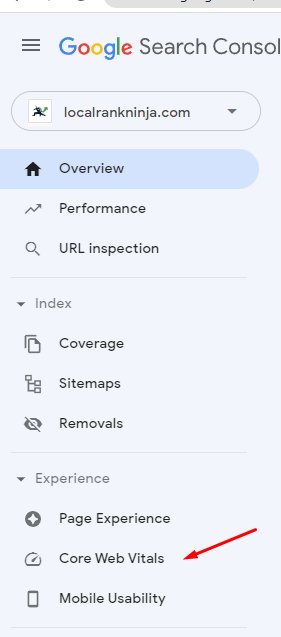
Making Sure Your Website Is Up To Standards
There are some things both users and Google expect from good websites nowadays. First of all, your website should be responsive. This means it should look good and automatically resize on any screen size or device type. Around 50% of web traffic is people on smartphones or mobile devices.
Besides this, your site should also be secure. Google cares about user experience, and wants their users to come back and use their search engine again. Make sure you have a SSL certificate implemented on your website. If you’re not familiar, this is the little padlock that shows up in the address bar at the top of your screen. This tells users that the website is secure, and adding one of these to your site will encrypt data sent to and received from your website.
I cover how to do this step by step in my Local SEO Shuriken course.
Scanning For Broken Links
Broken internal links can also be a cripple to your overall ranking. You can easily check your website for these using the free WordPress plugin Broken Link Checker by MiniOrange. It’s an awesome useful little tool I personally use in my business.
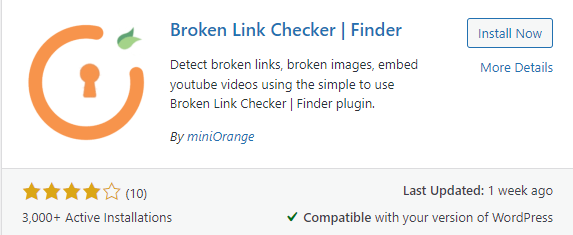
It’ll scan your website and output a report of any links that don’t work within your site. You can then replace these to fix the issue.
Looking For Spammy Inbound Links
Besides internal links, it’s important to look at other websites linking to yours. If you’ve engaged in black hat SEO tactics, or have bought backlinks you’ve just damaged your SEO instead of contributing to it. It’s important to disavow these links and get rid of them if possible via outreach. See my post on what to do about bad backlinks for a step by step guide on how to do this.
Ensuring Google Indexes Your Site
You want to make sure Google is seeing all of your posts and pages. The first step of something getting into the search results is being indexed. If it isn’t, your content won’t go any farther. The best way to ensure this doesn’t happen is to submit what’s called a sitemap of your website to Google. Basically, this is a list of pages and posts on your website so Google can get a bird’s eye view of your entire site.
As you publish new pages and blog posts, your sitemap is automatically updated at the URL you submitted. With this system in place, you never have to worry about indexing again. The Yoast SEO plugin has this feature built-in with their free version. It generates a sitemap for you, which you can then submit to Google via Search Console.
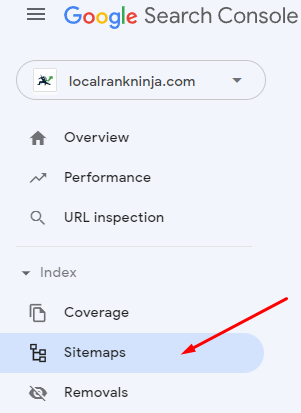
Testing Website Loading Speed
Besides weird issues with your pages themselves, speed is an SEO factor. Before I cover this I want to preface this with something: I’ve seen plenty of aspiring SEOs fall into the trap of devoting far too much time to this and getting obsessive with speed. As long as your website loads in under 5 seconds, I wouldn’t bother tweaking this.
However, if it’s taking more than 5 seconds to load pages on your website something is wrong and needs to be addressed. With that being said, let’s dive into how to check your page loading time.
There are two tools I generally recommend for this: Google Pagespeed Insights and GTMetrix. While Google does indeed have a tool, I honestly prefer GTMetrix’s tool as it’s easier to use and is cleaner in my opinion. Also, Google’s PageSpeed Insights seems to never rate a website any good score…well ever. (At least in my experience…it sets you up for disappointment, failure, and wants unrealistic speeds most websites and business owners will never be able to achieve.)
To run a test, head over to the tool of your choice. They both function in a fairly similar way. Paste in your website address and click the button to the right of the textbox. Here are the reports I get with both tools:
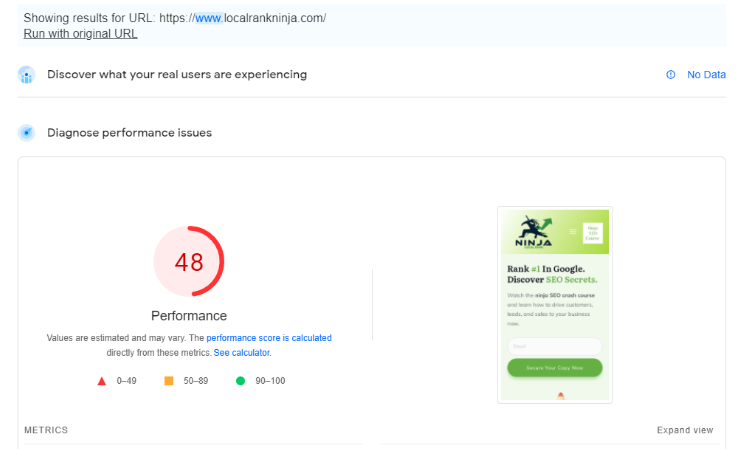
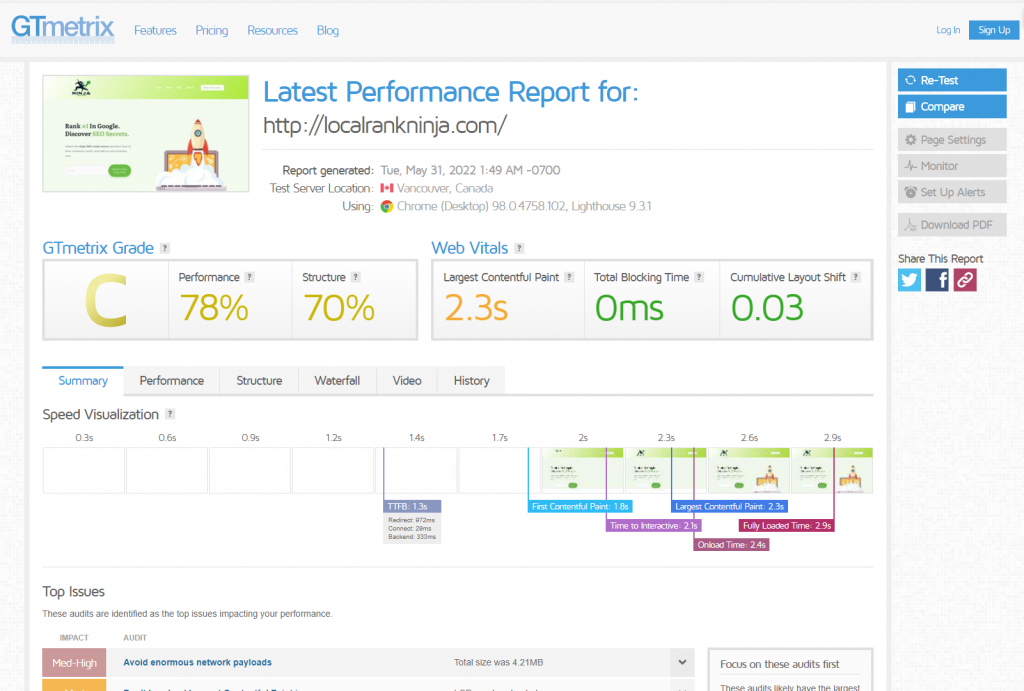
Do You Have Artificial Content…?
Is your content stuffed with keywords or respun? If this is the case, you need to either re-write this content or remove it altogether. I’ve said this plenty of times on this blog before, but you should NEVER artificial anything when it comes to SEO.
Proper Search Engine Optimization happens organically. Your focus should be on writing helpful, informative, top notch blog posts that answer people’s questions in your niche and educates them. If you’re doing this, you have nothing to worry about when it comes to your content.
Check For Duplicate Content
Besides quality issues with your content, it’s possible you have the issue of copycat syndrome. Google is not a fan of duplicate content, or in other words blog posts that are the exact same on multiple pages or websites. This is something you always have to be wary of when hiring a freelance writer. I’ve seen many a business owner get taken advantage of and end up with reused content when they thought they were outsourcing proper content.
Consider Other Traffic Sources
In the beginning, it can take a push to get the snowball rolling that is consistent organic traffic over time. If you need traffic urgently, you may want to pursue other avenues like pay per click (PPC) advertising. Google Ads allows you to get your website in front of real eyes in less than 20 minutes.
The great thing about paying for traffic is it can give you nearly instant insight into what’s going on with your website. You can truly guage things like bounce rate, conversion rate, and how users interact with your pages. You can then make changes and improvements off of the real data collected that can ultimately help your SEO efforts as well.

Conclusion
If your SEO isn’t delivering, stay calm and keep looking at things from a logical and analytical perspective. Check Google Analytics first and foremost to determine what is going on with your website. If there are any issues, fix them and improve the core of your site.
Besides core website problems, quality of content can be a major culprit as well. Try writing longer blog posts, or improving on older ones. Add video to the mix to double your odds of success, publishing content on both your blog and YouTube as well.
If all else fails, you may need to throw some real traffic at your website to get an understanding of what is going on with user experience. Pay Per Click (PPC) advertising is a great way to do this. If you have a super high bounce rate, you can adjust your website and gather some real information right away that can help improve your Search Engine Optimization.
Want To Be A SEO Ninja…?
Check out my ultimate guide to powerful and proven SEO: The Rank Now Blueprint. This book contains powerful and proven SEO strategies step by step that have worked for 100s of businesses – and can transform yours as well. If you are getting nowhere with your Search Engine Optimization, you may need a new approach. This book can give you that and so much more.



